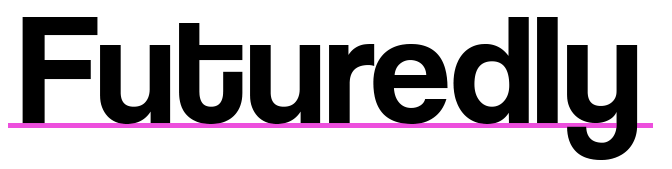The Canon Rebel T7 needs an SD memory card to record photos and images.
When it comes to getting a memory card, you need to check the following:
- Speed: Is the card fast enough for your camera?
- Size: How many images can you store?
- Brand: Is the card even reliable?
In this guide, I’m going to share everything you need to know about SD cards, as well as my 2 top picks for the T7 in 2025.
The Best SD Cards for Canon Rebel T7:

Both cards are fully compatible and more than enough for the Canon Rebel, but the first one will work with even more advanced cameras if you ever decide to upgrade.
Canon Rebel T7: SD Card Requirements

The Canon Rebel T7 has 1 x SD memory card slot that supports UHS-I. What does this mean?
- UHS-I: It can accept memory cards up to 104MB/s
- UHS-II: It can accept memory cards up to 312MB/s
UHS in a camera is like saying what’s the fastest speed of a car. In Canon Rebel T7’s case, it supports UHS-I so you should only buy an UHS-I card.
UHS-II will fit and work normally, but these cards are more expensive and the Rebel won’t be able to use the extra speed they offer.
This is great news because UHS-I cards are much cheaper!
What about SD vs SDXC?
The SD memory card type has 3 different groups:
- SD: Up to 2GB
- SDHC: 4GB up to 32GB
- SDXC: 64GB up to 2000GB
All 3 are physically the same size and fit in your camera, so there is nothing to worry about.
However, I highly recommend you buy an SDXC card, mostly because storage nowadays is very affordable. A 64GB card costs like $10 and it’s a good starting point for a 24 megapixel camera.
Now let’s see the 2 recommended cards; I’ve been shooting with both brands for years and they are considered number one in terms of price and safety.
1. SanDisk Extreme PRO V30 UHS-I
 Size: 64GB up to 1TB
Size: 64GB up to 1TB
Speed: V30 aka U3
Writing Speed: Up to 140MB/s
Reading Speed: Up to 200MB/s
The best memory card for Canon Rebel T7 is SanDisk Extreme PRO V30.
It has a V30 rating, also known as U3. This means it has a minimum writing speed of 30MB/s, which is actually faster than what the Rebel T7 needs for Full HD video recording.
What about photography? For both JPEG and RAW, even in continuous shooting mode at 3 frames per second, this card will make your Canon perform like a Ferrari.
What size to get?
Personally, I stick with 64GB or 128GB capacity. There is absolutely no reason to get a 32GB card because prices are almost identical. I’d also stay away from 512GB because you risk too many files being lost in case a card fails.
The T7 has a 24 megapixel sensor:
- Average JPEG file size = 8MB
- Average RAW file size = 24MB
With a 64GB SD card, you can store around 6500 JPEG files or 2700 RAW files. You can actually calculate this with our memory card storage calculator.
For video, 1 minute of Full HD recording is around 200MB. With a 64GB card, you can record around 3 hours of footage which is plenty.
What about durability? Almost all SanDisk cards are shock, water and X-ray proof. Nearly impossible to destroy.
You can check the current price of SanDisk Extreme PRO V30 at Amazon here.
2. SanDisk Ultra Class 10 UHS-I

Size: 4GB up to 32GB
Speed: Class 10
Writing Speed: Up to 100MB/s
Reading Speed: Up to 100MB/s
The SanDisk Ultra Class 10 UHS-I is actually an SDHC card, and not an SDXC.
It’s still fast enough for the T7, but there have been a couple of reports from some T7 owners that SDXC cards that are too big might sometimes result in an error. While I have personally never experienced this with any Rebel (and I’ve had almost all of them since 2008), you should still keep this in mind.
Price wise, this SanDisk is even cheaper than the one above, although they are both highly affordable.
It’s a Class 10 speed rated card, which tells you it has a minimum writing speed of 10MB/s. Is that enough?
Absolutely, for both photography and video. When recording Full HD videos with the T7, it only takes 6MB of storage per second, whereas the SanDisk can write 10MB per second.
Again, I’d go with the SDXC card instead, especially if you want bigger sizes and do lots of transferring to your computer. If you do end up with an error, then you should consider getting this SDHC card instead.
You can check the current price of SanDisk Ultra Class 10 UHS-I at Amazon here.
How Many Photos & Videos Can You Store?

You can use our Memory Card Storage calculator to quickly see how many 24MP RAW or JPEG files you can store on various sizes.
Here’s how many images you can store:
- 64GB: 6,500 JPEG or 2,700 RAW files
- 128GB: 13,000 JPEG or 5,400 RAW files
- 256GB: 26,000 JPEG or 11,000 RAW files
How many minutes of video?
The Canon Rebel T7 at Full HD in 30/60p results in around 200MB per minute of recording.
- 32GB: ~1.5 hours of video
- 64GB: ~3 hours of video
- 128GB: ~6 hours of video
As of 2025, there’s hardly any reason to go with less than 64GB (unless you get the error with SDXC cards). I also wouldn’t recommend using a microSD + adapter, because you can run into similar issues.
How to Choose a Memory Card?

Related: 6 Best Lenses for Canon Rebel T7
Before buying a new memory card, pay attention to these 4 features as they are the most important.
1. Capacity
Memory cards are available in 16GB, 32GB, 64GB, 128GB, 256GB, 512GB or 1TB sizes. It’s often wiser to buy a couple of smaller ones than risk having all of your shots on 1 single card.
SDXC and SDHC are physically the same, but SDXC cards start from 64GB. Everything under that is considered SDHC.
2. Speed Rating
Instead of writing the fastest speed for each card, companies write the guaranteed slowest writing speed. It’s smarter because you can be assured that even the minimum speed is more than enough for your device.
- Class 8: Minimum speed of 8MB/s
- Class 10/U1: Minimum speed of 10M/s
- V30/U3: Minimum speed of 30MB/s
- V60: Minimum speed of 60MB/s
- V90: Minimum speed of 90MB/s
Yes, there are 3 different ways to tell how fast an SD card is. Not confusing at all, right?
For example, the SanDisk on top is rated as a V30 card, but it can write way higher than 30MB/s (up to 5x faster). What it tells you is that it will never drop below 30MB/s.
- Writing Speed: Also known as transfer speed, this is the most important rating. It’s how fast the card will record your videos and photos; it’s the Class 8, U3 and V60 ratings above.
- Reading Speed: When you upload files onto your computer/disk, this speed tells you how fast it can send the images/videos. The speed of your computer/disk/USB matters a lot here.
Many brands don’t specify the exact numbers directly on their cards, so you’ll have to search for this information online. Instead, they just put the minimum ratings because they’re easier to understand.
- UHS-I: An interface that supports up to 104MB/s
- UHS-II: An interface that supports cards up to 312MB/s
The UHS interface speed depends on your camera; usually UHS-II is offered in more expensive cameras. Since the Rebel T7 only supports UHS-I, there’s no point in buying more expensive UHS-II cards because it won’t be able to use the extra power.
3. Brand
Your memory card should be the most important accessory!
Think about it, it’s where all of your images and videos are stored.
Only buy memory cards from brands like SanDisk, Lexar, Kingston, Samsung and Transcend. It’s not worth saving a few bucks and risking all of your files.
Even memory cards from top brands can fail, and it happens to professional photographers as well. It’s storage, it can fail when you need it the most, which is why many photographers carry more than 1 just card.
4. Warranty
Many companies offer a 10-year warranty, which is more than enough to push your card to the limit.
Canon Rebel T7: My Other Guides
- Want to take better images? Check out my list of Best Lenses for Canon Rebel T7 in 2025.
- Take a look at 5 top accessories under $100 for the Canon T7 in my guide here.
- If you didn’t order the camera yet, here’s a list of my Most Recommended Canon T7 Bundles.
- Want to master your Canon T7? I wrote a beginner friendly guide for shutter speed and aperture.
- If you like photographing animals, check out my 16 Tips for Beautiful Pet Photographing.