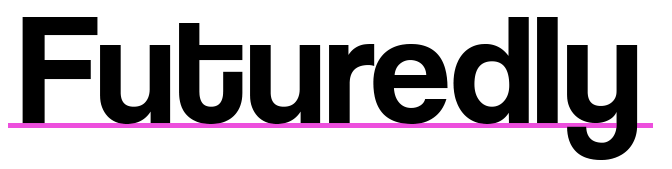The Sony ZV-E10 can record high quality 4K videos and excellent RAW photos.
However, none of that matters if you buy the wrong memory card.
- What speed? Is V30 enough?
- SDHC or SDXC?
The Best Sony ZV-E10 SD Cards:
- SanDisk Extreme Pro V30 UHS-I – Our number one choice
- Lexar Professional 1066x V30 UHS-I
Summary: The Sony ZV-E10 needs an SD card with a V30 or U3 rating. This speed rating is fast enough for writing 4K videos at its maximum bit rate (100Mbps) as well as RAW image files. Storage wise, you should go with 64GB or 128GB.
Sony ZV-E10 Card Requirements:

The Sony ZV-E10 has 1 x SD memory card slot that supports UHS-I.
- UHS-I: It can accept memory cards up to 104Mb/s
- UHS-II: It can accept memory cards up to 312Mb/s
If you buy a more expensive UHS-II you can still use it with your camera, but it will not be any faster than UHS-I. That’s simply because the ZV-E10 does not have the interface to support anything faster than UHS-I.
This is great news because UHS-I cards are much cheaper!
What about SD vs SDXC?
The SD memory card type has 3 different groups:
- SD: Up to 2GB
- SDHC: 4GB up to 32GB
- SDXC: 64GB up to 2000GB
All 3 are physically the same size and fit in the ZV-E10, but here’s the biggest difference.
You need to buy an SDXC rated card, otherwise any file bigger than 4GB will be split in multiple parts. This can be very annoying if you have lots of videos longer than 30 minutes+.
Any card that is bigger than 32GB is automatically considered an SDXC card, and in this guide I only recommend cards that start with 64GB, so you are safe.
Now let’s see the 2 recommended cards; I’ve been shooting with both brands for years and they are considered number one in terms of price and safety.
1. SanDisk Extreme PRO V30 UHS-I
 Size: 64GB up to 1TB
Size: 64GB up to 1TB
Speed: V30 aka U3
Writing Speed: Up to 140MB/s
Reading Speed: Up to 200MB/s
The best memory card for ZV-E10 is SanDisk Extreme PRO V30.
It has a V30 video rating, also known as U3. This means it has a minimum writing speed of 30MB/s, which is actually faster than what the ZV-E10 needs even at highest 4K quality!
What about photography? For both JPEG and RAW, even in continuous shooting mode at 11 frames per second, this card will be able to write every file quickly.
What size to get?
Personally, I stick with 64GB or 128GB capacity. There is absolutely no reason to get a 32GB card because prices are almost identical. I’d also stay away from 512GB because you risk too many files being lost in case a card fails.
The Sony ZV-E10 has a 24 megapixel sensor:
- Average JPEG file size = 8MB
- Average RAW file size = 24MB
With a 64GB SD card, you can store around 6500 JPEG files or 2700 RAW files. You can actually calculate this with our memory card storage calculator.
For video, 1 minute of 4K recording at 100Mbps bit-rate is around 1GB. With a 64GB card, that’s a little bit over 1 hour of videos you can store. If you record in 4K at 60Mbps, you’re looking at around 2 hours.
What about durability? Almost all SanDisk cards are shock, water and X-ray proof. Nearly impossible to destroy.
You can check the current price of SanDisk Extreme PRO V30 at Amazon here.
2. Lexar Professional 1066x V30 UHS-I

Size: 64GB up to 256GB
Speed: V30 aka U3
Writing Speed: Up to 120MB/s
Reading Speed: Up to 160MB/s
The Lexar Professional 1066x V30 card is another great option, with nearly identical read/write speeds.
Just like SanDisk above, it’s a UHS-I card that is more than fast enough for 4K at 100Mbps and RAW photography. Both writing and reading speeds are a little bit slower, but in real life they are more or less the same.
Writing speed is how quickly the camera can store images/videos when you capture them, whereas reading speed is how quick it can send those files to another device (a computer). Since both cards are V30 rated, they will perform 99% same in the ZV-E10.
It’s backed by a 10-year warranty, but it’s also water, shock and X-ray proof so you have almost nothing to worry about.
If you can’t decide between the two, just look at which one is currently cheaper because they’re almost identical. I have both and haven’t had issues with either of them.
You can check the current price of Lexar Professional 1066x V30 at Amazon here.
How Many Photos & Videos Can You Store?

You can use our Memory Card Storage calculator to quickly see how many 24MP RAW or JPEG files you can store on various sizes.
Here’s how many images you can store:
- 64GB: 6,500 JPEG or 2,700 RAW files
- 128GB: 13,000 JPEG or 5,400 RAW files
- 256GB: 26,000 JPEG or 11,000 RAW files
How many minutes of video?
Let’s assume the following:
- 4K 30/60p at 100Mbps bit rate
Basically the best possible video output, for which you would need a V30 card.
- 100Mbps bitrate is equal to 12.5MB/s (100 ÷ 8)
- 12.5MB/s times 60, for each second, results in 750MB
The Sony ZV-E10 video at 4K and 100Mbps bit rate is around 750MB per minute of recording.
- 64GB: 1h 15min of videos
- 128GB: 2h 30min of videos
- 256GB: 5h of videos
If you do a lot of recording, a 64GB card will definitely be too small for you.
How to Choose a Memory Card?

Before buying a new memory card, pay attention to these 4 features as they are the most important.
1. Capacity
Memory cards are available in 64GB, 128GB, 256GB, 512GB or 1TB sizes. It’s often wiser to buy a couple of smaller ones than risk having all of your shots on 1 single card.
SDXC and SDHC are both the same size, but SDXC cards start from 64GB. Everything under that is considered SDHC, which I don’t recommend.
2. Speed Rating
Instead of writing the fastest speed for each card, companies write the guaranteed slowest writing speed. It’s smarter because you can be assured that even the minimum speed is more than enough for your device.
- V30 or U3: Minimum speed of 30MB/s
- V60: Minimum speed of 60MB/s
- V90: Minimum speed of 90MB/s
For example, the SanDisk on top is rated as a V30 card, but it can write way higher than 30MB/s (up to 5x faster). What it tells you is that it will never drop below 30MB/s, which would result in your 4K files being corrupt. It’s like a safety level.
- Writing Speed: Also known as transfer speed, this is the most important rating. It’s how fast the card will record your videos and photos; it’s the V30 and V60 ratings above.
- Reading Speed: When you upload files onto your computer/disk, this speed tells you how fast it can send the images/videos. The speed of your computer/disk/USB matters a lot here.
Many brands don’t specify the exact numbers directly on their cards, so you’ll have to search for this information online. Instead, they just put the minimum ratings because they’re easier to understand.
- UHS-I: An interface that supports up to 104MB/s
- UHS-II: An interface that supports cards up to 312MB/s
The UHS interface speed depends on your camera; usually UHS-II is offered in more expensive cameras. Both types of cards will work, but the ZV-E10 has no technology built-in to take advantage of the faster UHS-II speed.
3. Brand
Stick to reputable brands such as SanDisk, Samsung, Kingston and Lexar. There are plenty of fake cards and you really don’t want to risk your images and videos.
If you think about it, your memory card is perhaps the most important part of your camera setup. You can always buy new gear, but you can’t ever take the exact same images!
4. Warranty
Cards can and will fail; the more you use them, the higher your chances are. Many companies offer a 10-year warranty so pay attention to that.
You can see Sony’s official recordable movie times for the ZV-E10.
Sony ZV-E10: My Other Guides
- There are over 100 lenses to choose from, but these are The Only 3 Lenses You Need for Sony APS-C
- This is my favorite APS-C zoom lens for the ZV-E10; read my review of Sigma 18-50mm f/2.8 DC DN.
- Want to master your camera in manual settings? I wrote a beginner friendly guide for shutter speed and aperture.