The DJI Mini 4 Pro is capable of high quality 4K videos and excellent RAW photos.
However, none of that matters if you buy the wrong memory card.
- What speed? Is V30 enough?
- What size? 64GB or bigger?
- Which brand is the best?
I have also included my 2 favorite cards that I’ve been using in DJI drones for many years.
The Best Mini 4 Pro SD Cards:
- SanDisk Extreme Pro V30 – Best for maximum speed in video & photo
- Samsung EVO Select V30 – Same performance but less storage options
Summary: The DJI Mini 4 Pro needs a microSD card with a V30 or U3 rating. This speed rating is fast enough for writing 4K videos at maximum bit rate in 10-bit (150Mbps) as well as RAW image files. Capacity wise, you should go with 64GB or 128GB.
Both cards that I recommend are also on DJI’s official compatibility list.
1. SanDisk Extreme PRO V30

Brand: SanDisk
Size: 32GB up to 1TB
Speed: V30 (also known as U3)
Writing Speed: Up to 140MB/s
Reading Speed: Up to 200MB/s
The absolute best memory card for DJI Mini 4 Pro is SanDisk Extreme PRO V30.
It has a V30 video rating, also known as U3. This means it has a minimum writing speed of 30MB/s, which is almost double what the Mini 4 Pro needs when recording 4K videos in 10-bit.
What about photography? If you’re shooting in JPEG you have nothing to worry about, even a slower card would be fine for this. For RAW files however, especially in panorama modes, this SanDisk card will ensure all files get recorded and written as soon as possible.
What size to get?
Personally, I stick with 64GB or 128GB capacity. There is absolutely no reason to get a 32GB card because prices are almost identical. I’d also stay away from 512GB because you risk too many files being lost in case a card fails.
The DJI Mini 4 Pro has a 48 megapixel sensor:
- Average JPEG file size = 15MB
- Average RAW file size = 50MB
With a 128GB microSD card, you can store around 7000 JPEG files or 2600 RAW files.
For video, 1 minute of 4K 10-bit recording in H.265 format is around 1GB. It also depends on your frame rate, and 60fps files will be bigger than 30fps.
If you don’t know what any of this means, don’t worry. A 128GB card is super cheap and will allow you to record around 2 hours of highest quality 4K videos, and thousands of JPEG and RAW images.
What about durability? Almost all SanDisk cards are shock, water and X-ray proof. Nearly impossible to destroy. Having 2 or 3 separate microSD cards is also smart and done by many professionals.
You can buy the SanDisk Extreme PRO V30 at Amazon here.
2. Samsung EVO Select V30

Brand: Samsung
Size: 128GB up to 512GB
Speed: V30 (also known as U3)
Writing Speed: Up to 130MB/s
Reading Speed: Up to 200MB/s
The Samsung EVO Select 128GB card is another great option, with nearly identical read/write speeds.
It comes included with an SD adapter so you can use it in multiple devices (laptops, cameras, consoles).
Just like SanDisk above, this one will be able to store around 7000 JPEG files or 2600 RAW files. For video, you’re looking at around 2 hours of highest quality 4K video, assuming you shoot in H.265 codec.
However, do note that the 64GB version is a U1/V10 card, which is too slow for the Mini 4 Pro. You’ll need to go with 128GB or higher capacity to get the U3/V30 performance.
It’s backed by a 10-year warranty, but it’s also water, shock and X-ray proof so you have almost nothing to worry about.
If you can’t decide between the two, just look at which one is currently cheaper because they’re almost identical. Personally I trust SanDisk a little bit more as a brand, but they’re both giant companies with microSD cards that work flawlessly.
You can buy the Samsung EVO Select 128GB at Amazon here.
How to Choose a Memory Card?

I know this may seem confusing so I will explain it as simply as possible.
Before buying a card, pay attention to these 4 features as they are the most important.
1. Capacity
Memory cards are available in 64GB, 128GB, 256GB, 512GB or 1TB sizes. It’s often wiser to buy a couple of smaller ones than risk having all of your shots on 1 single card. For the Mini 4 Pro, it’s best to go with a 128GB card, or 256GB if you plan on upgrading to a more expensive drone soon.
2, Speed Rating
Instead of writing the fastest speed for each card, companies write the guaranteed slowest writing speed. It’s smarter because you can be assured that even the minimum speed is more than enough for your device.
- V10 or U1 – Minimum speed of 10MB/s
- V30 or U3 – Minimum speed of 30MB/s
- V60 – Minimum speed of 60MB/s
For example, the SanDisk above is rated as a V30/U3 card, but it can write way higher than 30MB/s (almost 5x faster). What it tells you is that it will never drop below 30MB/s, which would result in your files being corrupt. It’s like a safety level.
- Writing Speed: Also known as transfer speed, this is the most important rating. It’s how fast the card will record your videos and photos; it’s the V30 and V60 ratings above.
- Reading Speed: When you upload files onto your computer/disk, this speed tells you how fast it can send the images/videos. The speed of your computer/disk/USB matters a lot here.
Most brands don’t specify the exact numbers directly on their cards, so you’ll have to search for this information online. Instead, they just put the minimum ratings because they’re easier to understand (but still confusing).
3. Brand
Stick to reputable brands such as SanDisk, Samsung, Kingston and Lexar. There are plenty of fake cards and you really don’t want to risk your images and videos.
4. Warranty
Cards can and will fail; the more you use them, the higher your chances are. Many companies offer a 10-year warranty so pay attention to that.
What are DJI Mini 4 Pro Card Requirements?

Related: Memory Card Storage Calculator (JPEG & RAW)
The DJI Mini 4 Pro has:
- 1 x microSD slot
- 512GB maximum capacity
- Built-in 2GB storage
Basically, all you need is 1 microSD card that isn’t bigger than 512GB because the drone can not support it.
In case you ever forget a card, you can use the built-in 2GB storage.
How Many Photos Can You Store on DJI Mini 4 Pro?
With a 48 megapixel sensor, the average file sizes is:
- JPEG = ~15MB
- RAW = ~50MB
Here’s how many images you can store on various card sizes:
- 64GB: 3200 JPEG or 1360 RAW
- 128GB: 6500 JPEG or 2700 RAW
- 256GB: 13000 JPEG or 5400 RAW
- 512GB: 26000 JPEG or 11000 RAW
If you won’t record any videos, even the 64GB is big enough for lots of RAW photography. Because prices are so similar, I’d recommend you go with 128GB and get a little bit more breathing room.
How Many Videos Can You Store on DJI Mini 4 Pro?
- 4K at 24/30/60/100fps
- Full HD at 24/30/60/200fps
This one is harder to calculate because it depends on your preferred settings.
Let’s assume you will record 4K videos with max video bitrate of 150Mbps in H.265 codec (best compression). Basically the highest possible video quality the drone can output.
- A 150Mbps bitrate is equal to 18.75MB of information per second (dividing by 8)
- Multiply by 60 for each second and we get 1.1GB per minute.
The DJI Mini 4 Pro video size at 4K resolution is around 1.1GB per minute.
- 64GB: 1 hours of video
- 128GB: 2 hours of video
- 256GB: 4 hours of video
- 512GB: 8 hours of video
Is there a big file size difference between 30fps or 60fps? No, it’s definitely not twice as big, but they are a little bit bigger.
For more precise information, feel free to use our Memory Card Calculator to see exactly how many 48MP files can be stored on various sizes.
DJI Mini 4 Pro: Related Articles
- Want to master your drone in manual settings? I wrote a beginner friendly guide for shutter speed and ISO speed.
- Here’s the official specification list and announcement of the Mini 4 Pro.

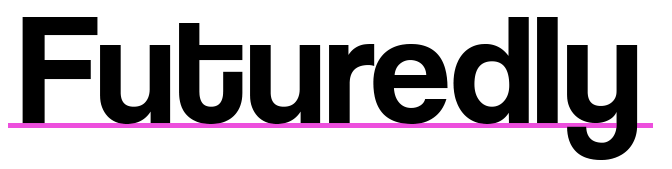
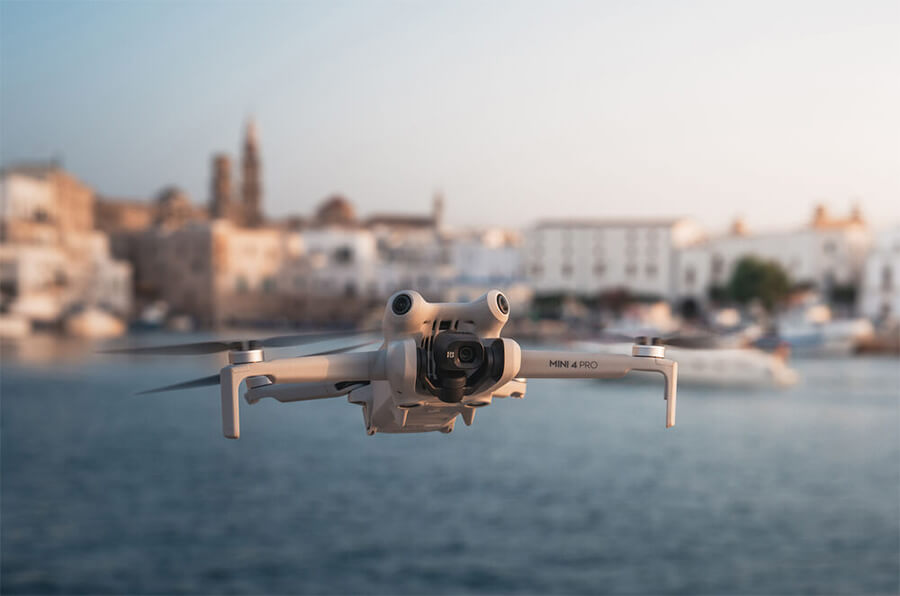
1 Comment
DJI mini Pro 4. SD card speed low.(Code 1C000402) when Using SanDisk Extreme Pro 2TB SD card. UHS-1 speed class 3 rating. Speed 200MB/S read and 140BM/s write. Is the drone a problem? SD formatted in handset