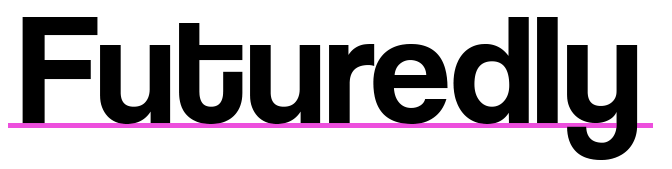The Nvidia RTX 3080 is an amazing GPU, but there’s a high chance that your current power supply won’t be enough to properly run your entire computer with it.
How Many Watts for RTX 3080?
The RTX 3080 at its peak consumes around ~340 Watts. That’s why your power supply needs to have a minimum of 700 Watts, which is more than double the peak.
Why 700W?
Because every graphics card has an average and a peak power consumption part. Your power supply has to be able to power your entire computer when your GPU, even if just for a second, goes up to extreme peak power consumptions when playing heavy games.
You also need to account for the fact that your power supply is responsible for your entire computer, so these minimum numbers can easily go up if you plan on overclocking your GPU or CPU. Nvidia recommends your PSU to be at least 750W for the RTX 3080, although their results were tested using a high-end i9 processor.
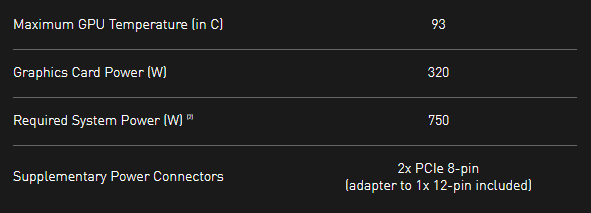
Is 600/650W Enough for RTX 3080?
While we wouldn’t recommend it, if you have a high quality power supply then technically speaking you should be able to run it. However, there’s no point in risking your entire computer, especially a graphic card this expensive, to be constantly worried if you’re going to run into issues when gaming.
Is 750W Enough for RTX 3080?
Yes, it’s also the minimum Nvidia recommends, and is slightly above the double peak consumption (360 x 2).
Just make sure you have a PSU from a quality company and you should be absolutely fine. While it’s always nice to be above the minimum, if you recently bought a good PSU then you don’t really have to upgrade and will be fine with 750W.
The closer your total computer power consumption is to the max wattage of your PSU, the less efficient it will be. So, if your computer requires 700W to run everything and you’re using a 750W PSU, then you’re really at the edge and not getting the best performance out of it.
What Power Supply We Recommend?
It’s always good to remember that your power supply should be double the amount your computer uses while gaming. Then you need to account for the CPU, overclocking, any extra fans or cooling you might add.
If you’re just building out your computer, or aren’t on a tight budget, we seriously recommend you to go for a quality 750W+ PSU with a gold rating. Never settle on an unknown/low quality PSU because you’re basically betting your entire computer against a few dollars saved. If you’re looking for a high quality, affordable PSU, we recommend the Thermaltake Toughpower GF1 with 850W and gold rating.
Can the RTX 3080 Run Games at 4K?

Absolutely, compared to the 3070, the 3080 is where 4K gaming really starts to get good for almost all games, at high/ultra high settings.
Almost all games will easily run above 60fps at 4K, so if you’re also looking to upgrade your monitor from 1080p or 1440p, this would be a great time to take the most out of your new GPU.
Can the RTX 3080 Run Games at 1440p at 144Hz?
Yes, even the 3070 is great for this, so the 3080 can easily handle most games at high settings and reach up to 144hz.
If you are certain that you won’t ever go higher than 1440p, and want to save as much money as possible, then there’s not much sense in going for the 3080 (for that reason alone). While the GPU is great, it’s a better deal when you plan on using it for 2+ high resolution monitors, or 4K high fps gaming.
How Many Monitors Can Nvidia RTX 3080 Support?
The card can support up to 4 monitors.
There is 1 x HDMI 2.1 port and 3 DisplayPort 1.4a ports. However, make sure to check your card specifically before buying, as some companies might have 2 x HDMI and 2 x DisplayPort rather.
Check out this video on Youtube to see the performance of 3080 in triple or single monitor setups at 1080p and 1440p.