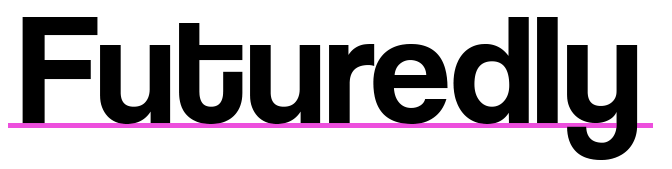Before going through the process of figuring if another charger will fit, you need understand that this can often result in either immediately damaging the battery/laptop, or slowly destroying its potential. The more expensive/powerful your laptop, the less recommended it is to try this.
In this post, we’re not going to go through USB-C charging, which is getting more and more popular as described in this HP’s charging guide, as that’s a lot more universal.
Are All Laptop Chargers Universal?
There are probably over 10 different cable sizes, voltages, wattage etc. Even 2 laptops from the same company could have completely different requirements. Unlike phones, the laptop world is a lot more complicated for all brands.
Most laptop chargers are not universal, however, you could be lucky in some cases. Just remember that even if you do manage to find a non-OEM or different company charger, certain laptops can detect it’s not the original one and won’t work regardless.
Laptops in similar price ranges usually contain similar components, so you might have more luck if the other laptop is very similar to yours in terms of specifications, especially because the charging tip might be identical (as well as voltage).
How To Tell If You Can Use Another Laptop’s Charger?

There are 3 things you need to pay attention to in order to make sure a different charger than your original is compatible.
1. Port Fits
Quite easy to figure out, but make sure you never force the charger tip into a laptop that doesn’t have the same opening.
2. Voltage & Polarity
You either want the voltage to be identical to your own charger, or just a little bit lower.
The polarity should also be the same! If it’s positive, then you’ll need to make sure the new charger is positive too. Look for the icon we highlighted at the top of the charger above and make sure it’s the same.
Let’s say your laptop’s charger has 19.5V, and the one you are trying to charge with now also as 19.5V. That’s great, and won’t result in any issues. While not totally safe, even something slightly lower, let’s say 18.5 or 19V could be just as fine.
Not enough voltage will usually result in your laptop not turning on, or just barely making it but working slowly.
Just make sure to never go with something higher as that’s a guaranteed way of screwing things up badly (damaging the charger/battery/device, fire etc.)
3. Amperage
The amperage (current) should be either identical or higher, and luckily you are not going to damage the laptop or charger if it’s higher.
Amperage basically regulates how much power flows to your laptop. Not having enough will be useless as the laptop won’t turn on, but having too much is perfectly fine.
If you see 3.33 A on your charger, then the new one has to have 3.33 or higher.
4. Wattage
Every component in your laptop requires a different amount of power, and the power supply needs to make sure they all work properly, whether they are in idle mode or doing heavy work.
Wattage should be identical or higher.
To get the number of watts, simply multiply the Voltage x Amperage. So, if you look at the charger picture above, that would be 19.5 (V) x 3.3 (A) = 64.3W.
If you’re buying a new charger and the voltage is fine, then make sure to multiply both numbers and get a wattage that’s higher than 64.3. Even if it’s 70 or 80W, it will be fine because the laptop will only use as much as it needs at the moment. If you buy a charger with less than 64 watts then that will not be enough to power all the components properly.
If you don’t see any information displayed on the charger, it’s not worth the risk.
Now that you know all about the chargers, make sure to read our laptop battery life guide to ensure you get as many years out of it as possible. It’s not always good to charge it to 100%, or to let it go all the way to 0%!